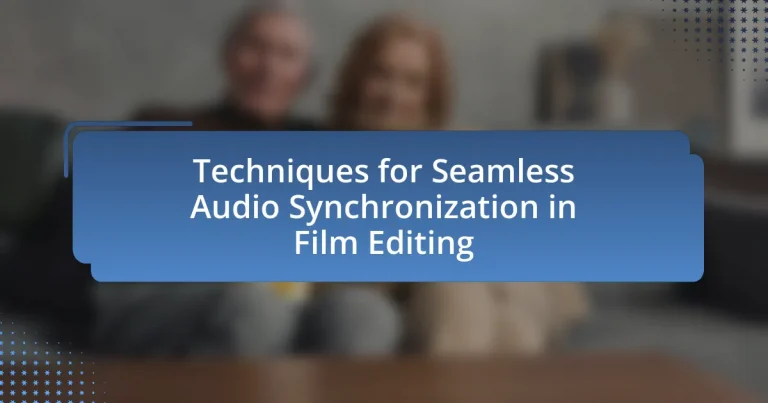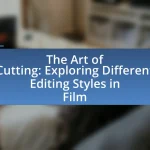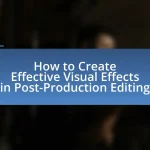The article focuses on techniques for seamless audio synchronization in film editing, highlighting essential methods such as timecode synchronization, waveform matching, and the use of audio plug-ins for real-time monitoring. It discusses the impact of audio synchronization on the overall film editing process, emphasizing its role in enhancing viewer experience and narrative flow. Common challenges, tools, and best practices for achieving accurate audio alignment are examined, along with troubleshooting methods for synchronization issues. The article also addresses the importance of sound design and practical tips for filmmakers to ensure high-quality audio-visual integration.
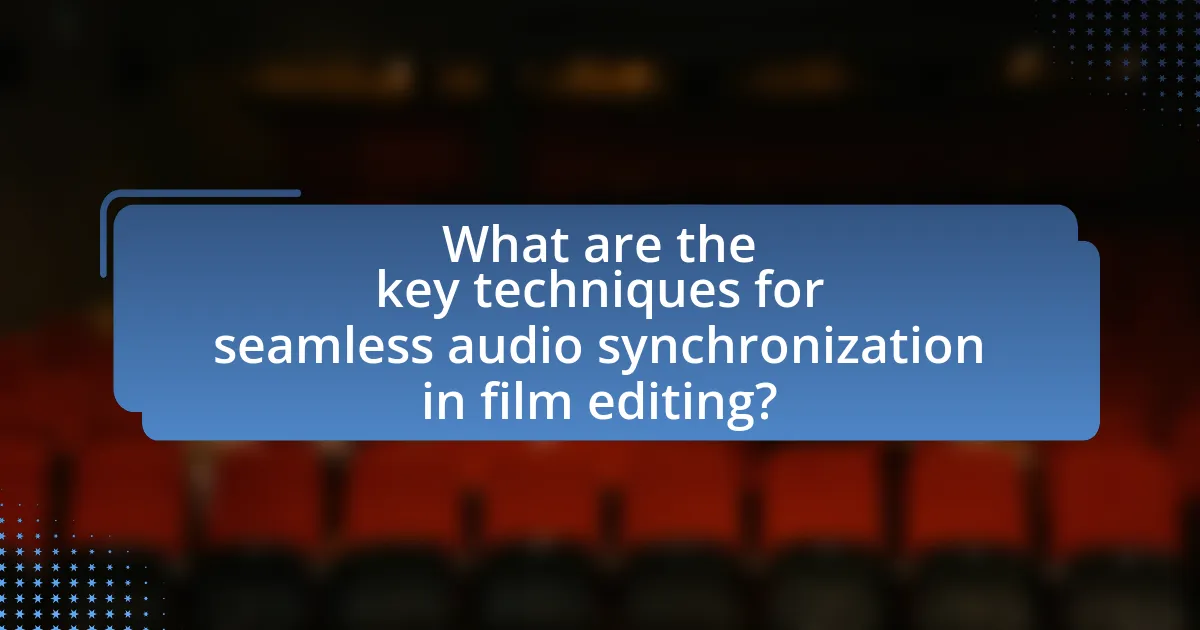
What are the key techniques for seamless audio synchronization in film editing?
The key techniques for seamless audio synchronization in film editing include timecode synchronization, waveform matching, and the use of audio plug-ins for real-time monitoring. Timecode synchronization ensures that audio and video tracks are aligned by using a common time reference, which is crucial for maintaining sync throughout the editing process. Waveform matching involves visually aligning the audio waveforms of dialogue or sound effects with the corresponding video frames, allowing for precise adjustments. Additionally, audio plug-ins can enhance the editing process by providing tools for real-time monitoring and adjustments, ensuring that audio remains in sync with visual elements. These techniques are widely used in professional film editing to achieve high-quality audio-visual integration.
How does audio synchronization impact the overall film editing process?
Audio synchronization significantly impacts the overall film editing process by ensuring that the audio elements align perfectly with the visual components, enhancing the viewer’s experience. When audio is synchronized correctly, it creates a cohesive narrative flow, allowing dialogue, sound effects, and music to complement the visuals seamlessly. This alignment is crucial because misaligned audio can distract viewers, disrupt storytelling, and diminish emotional engagement. Studies show that viewers are more likely to remain immersed in a film when audio and visuals are in sync, as evidenced by research from the University of Southern California, which found that synchronization enhances audience retention and emotional response. Thus, effective audio synchronization is essential for maintaining the integrity and quality of the film editing process.
What are the common challenges faced in audio synchronization?
Common challenges faced in audio synchronization include latency, drift, and environmental noise. Latency occurs when there is a delay between audio and video signals, often due to processing time in digital systems. Drift refers to the gradual desynchronization that can happen over time, particularly in long recordings, where the audio and video may start in sync but become misaligned. Environmental noise can interfere with the clarity of audio tracks, making it difficult to achieve precise synchronization. These challenges can significantly impact the quality of film editing and require careful management to ensure seamless integration of audio and visual elements.
How does poor audio synchronization affect viewer experience?
Poor audio synchronization negatively impacts viewer experience by creating a disconnection between what is seen and what is heard. This misalignment can lead to confusion, frustration, and a diminished emotional response to the content. Research indicates that viewers are more likely to disengage from a film or video when audio and visual elements do not match, as it disrupts the narrative flow and immersion. For instance, a study published in the journal “Cognitive Science” found that viewers reported lower enjoyment and comprehension levels when audio was out of sync with visuals, highlighting the importance of precise audio synchronization in maintaining audience engagement.
What tools and software are essential for audio synchronization?
Essential tools and software for audio synchronization include Avid Pro Tools, Adobe Audition, and DaVinci Resolve. Avid Pro Tools is widely recognized in the industry for its advanced audio editing capabilities and precise synchronization features, making it a standard choice for film editing. Adobe Audition offers robust tools for audio restoration and synchronization, allowing editors to align audio tracks seamlessly with video. DaVinci Resolve combines video editing and audio post-production in one platform, providing effective synchronization tools that enhance workflow efficiency. These software solutions are validated by their extensive use in professional film editing environments, ensuring high-quality audio synchronization.
Which software options are most popular among film editors for audio synchronization?
The most popular software options among film editors for audio synchronization are Adobe Premiere Pro, Avid Media Composer, and Final Cut Pro. Adobe Premiere Pro is widely used due to its robust audio editing features and seamless integration with Adobe Audition, allowing for precise audio synchronization. Avid Media Composer is favored in professional environments for its advanced audio tools and ability to handle complex projects. Final Cut Pro is known for its user-friendly interface and effective synchronization capabilities, particularly with multi-camera setups. These software options are consistently chosen by film editors for their reliability and efficiency in achieving accurate audio synchronization.
How do different tools enhance the audio synchronization process?
Different tools enhance the audio synchronization process by providing precise alignment features, automated syncing capabilities, and real-time monitoring options. Software like Avid Pro Tools and Adobe Premiere Pro utilize algorithms that analyze audio waveforms, allowing editors to match audio tracks with visual content accurately. For instance, Avid Pro Tools offers a feature called “Elastic Audio,” which enables users to stretch and compress audio in sync with video, ensuring seamless integration. Additionally, tools such as PluralEyes automate the syncing process by comparing audio tracks from multiple cameras and aligning them based on waveform analysis, significantly reducing manual effort and time. These advancements in technology lead to improved efficiency and accuracy in film editing, ultimately enhancing the overall quality of the final product.
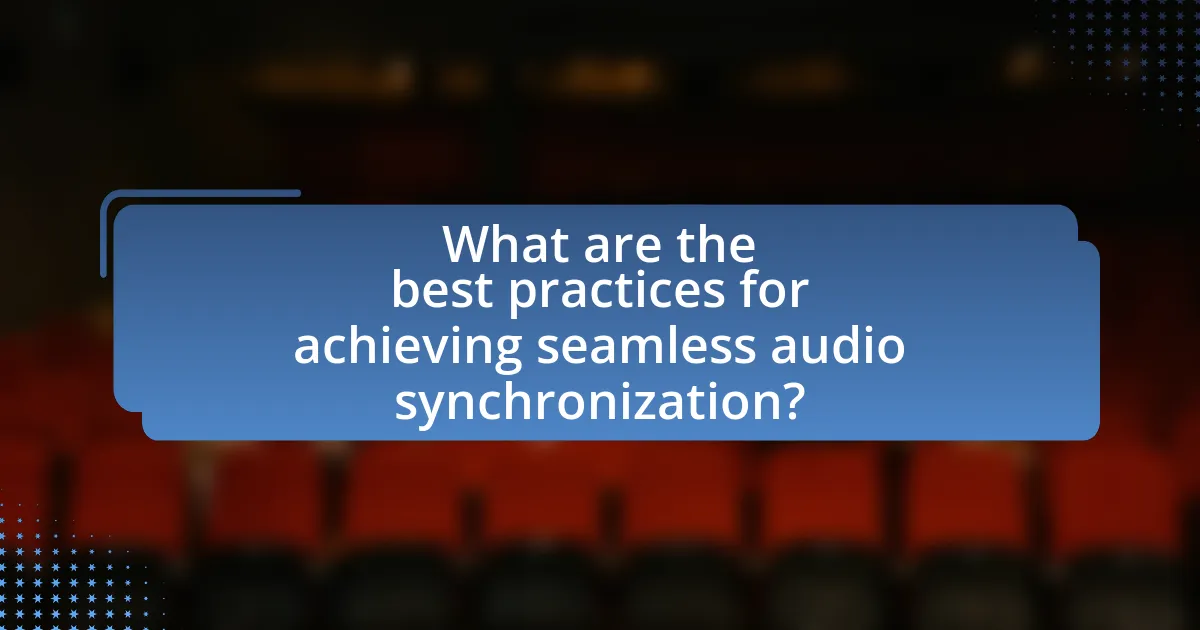
What are the best practices for achieving seamless audio synchronization?
The best practices for achieving seamless audio synchronization include using a common timecode, ensuring proper sample rate matching, and employing visual cues for alignment. Utilizing a common timecode allows all audio and video elements to be referenced consistently, which is crucial for synchronization. Proper sample rate matching between audio and video files prevents discrepancies that can lead to noticeable delays or mismatches. Additionally, employing visual cues, such as clapperboards or specific action points in the video, aids in aligning audio tracks accurately during the editing process. These methods are supported by industry standards, which emphasize the importance of precision in audio-visual synchronization for professional film editing.
How can filmmakers ensure accurate audio alignment during editing?
Filmmakers can ensure accurate audio alignment during editing by utilizing waveform matching and timecode synchronization. Waveform matching involves visually aligning the audio waveforms of the recorded sound with the corresponding video frames, which allows for precise synchronization. Timecode synchronization, on the other hand, uses a consistent timecode across audio and video recordings, ensuring that both elements are aligned throughout the editing process. This method is particularly effective in professional settings, as it minimizes discrepancies that can arise from varying recording speeds or formats.
What techniques can be used to match audio with visual cues?
Techniques to match audio with visual cues include synchronization through timecode alignment, audio waveform matching, and the use of visual markers. Timecode alignment ensures that audio tracks are precisely matched to the corresponding frames of video, facilitating accurate synchronization. Audio waveform matching involves visually comparing the waveform of the audio track with the visual cues, allowing editors to align sounds with specific actions or events on screen. Visual markers, such as clapperboards or on-screen indicators, provide clear reference points for editors to match audio cues with visual elements effectively. These techniques are widely used in film editing to achieve seamless audio-visual integration.
How important is the use of timecode in audio synchronization?
The use of timecode in audio synchronization is critically important for achieving precise alignment between audio and visual elements in film editing. Timecode provides a standardized reference that allows editors to accurately match audio tracks with corresponding video frames, ensuring that dialogue, sound effects, and music are perfectly synchronized. This precision is essential in professional film production, where even a slight misalignment can disrupt the viewer’s experience and diminish the overall quality of the final product. Studies have shown that effective use of timecode can significantly reduce editing time and improve workflow efficiency, as it allows for easier identification of specific moments in both audio and video tracks.
What role does sound design play in audio synchronization?
Sound design is crucial in audio synchronization as it ensures that audio elements align accurately with visual components, enhancing the overall viewing experience. Effective sound design involves creating and manipulating sound effects, dialogue, and ambient sounds to match the timing and emotional tone of the visuals. For instance, in film editing, precise synchronization of sound effects with on-screen actions, such as footsteps or door slams, creates a more immersive environment for the audience. Studies have shown that well-synchronized audio can significantly improve audience engagement and emotional response, highlighting the importance of sound design in achieving seamless audio synchronization.
How can sound effects enhance the synchronization process?
Sound effects can enhance the synchronization process by providing auditory cues that align with visual elements, thereby improving the overall coherence of the film. When sound effects are precisely timed to match actions or transitions on screen, they create a more immersive experience for the audience. For instance, a door creaking as it opens or footsteps echoing in a hallway can reinforce the visual narrative, making the scene feel more realistic. Research indicates that well-synchronized sound effects can increase viewer engagement and emotional response, as they help to establish a stronger connection between the audio and visual components of a film.
What are the best practices for integrating dialogue and sound effects?
The best practices for integrating dialogue and sound effects include ensuring clarity, maintaining balance, and using spatial audio techniques. Clarity is achieved by recording dialogue in a controlled environment to minimize background noise, which enhances intelligibility. Maintaining balance involves adjusting the levels of dialogue and sound effects so that neither overpowers the other, typically following the rule that dialogue should be the focal point in scenes. Spatial audio techniques, such as panning sound effects to match the on-screen action, create a more immersive experience for the audience. These practices are supported by industry standards, such as those outlined by the Audio Engineering Society, which emphasize the importance of clear audio for effective storytelling in film.
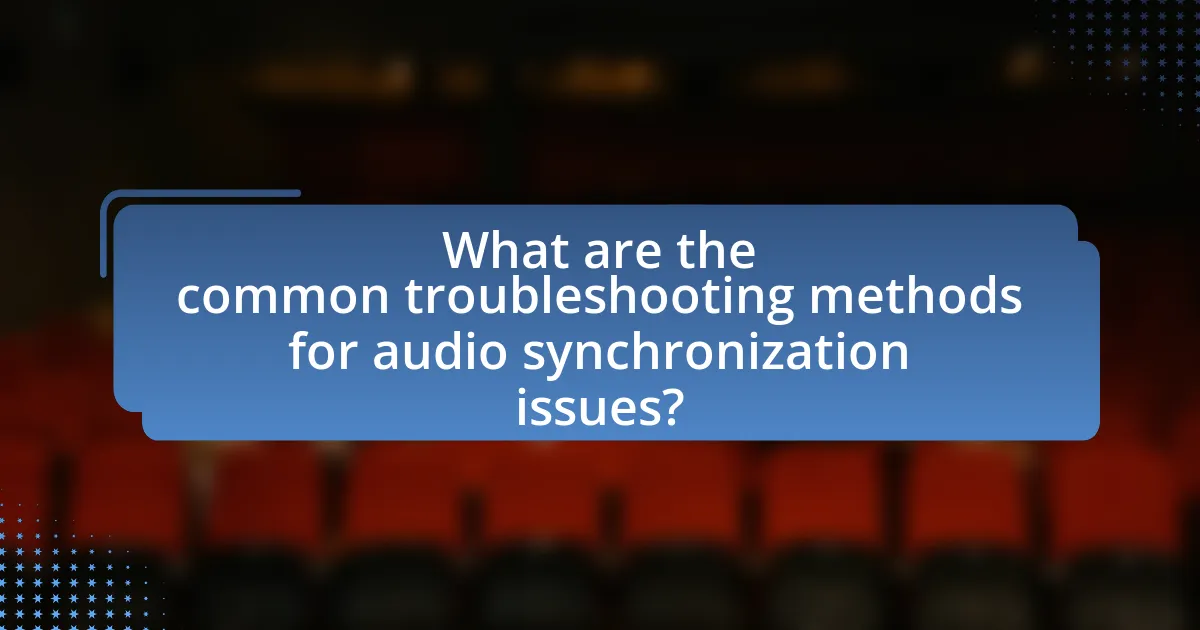
What are the common troubleshooting methods for audio synchronization issues?
Common troubleshooting methods for audio synchronization issues include checking the audio and video frame rates, adjusting audio delay settings, and ensuring proper codec compatibility. Frame rate mismatches can lead to desynchronization; for instance, if audio is recorded at 48 kHz but the video is at 24 fps, adjustments are necessary. Audio delay settings can be modified in editing software to align audio with video accurately. Additionally, using compatible codecs ensures that both audio and video files are processed correctly, preventing sync issues during playback. These methods are widely recognized in film editing practices to maintain seamless audio-visual integration.
How can editors identify synchronization problems in their projects?
Editors can identify synchronization problems in their projects by closely monitoring audio and video alignment during playback. This involves using visual cues, such as lip movements and sound effects, to ensure that audio tracks match the corresponding video frames. Additionally, employing software tools that highlight discrepancies in timing can aid in pinpointing issues. Research indicates that editors who utilize waveform analysis and audio meters are more effective in detecting synchronization errors, as these tools provide clear visual representations of audio signals in relation to video content.
What steps can be taken to correct audio sync issues during editing?
To correct audio sync issues during editing, one can adjust the audio track’s timing to align with the video. This can be achieved by using editing software features such as slip editing, which allows for fine-tuning the audio track without affecting the overall length of the clip. Additionally, one can utilize waveforms to visually match the audio peaks with the corresponding video actions, ensuring precise synchronization.
For example, in software like Adobe Premiere Pro, the audio waveform can be expanded to see the peaks clearly, allowing editors to drag the audio track left or right until it aligns perfectly with the video. This method is effective because it relies on visual cues that represent sound, making it easier to achieve accurate synchronization.
How can re-recording or ADR help in fixing synchronization problems?
Re-recording or Automated Dialogue Replacement (ADR) can effectively fix synchronization problems by allowing filmmakers to replace or enhance dialogue that does not align with the visual elements of a scene. This technique enables precise timing adjustments, ensuring that the spoken words match the actors’ lip movements and the overall pacing of the film. For instance, ADR can be utilized to re-record lines in a controlled environment, eliminating background noise and improving audio quality, which directly addresses issues of misalignment. By using ADR, filmmakers can achieve a polished final product where audio and visuals are seamlessly integrated, enhancing the viewer’s experience.
What practical tips can filmmakers follow for effective audio synchronization?
Filmmakers can achieve effective audio synchronization by using a combination of techniques such as clapping for a visual and audio cue, utilizing timecode for precise alignment, and employing digital audio workstations (DAWs) for editing. Clapping creates a clear spike in both audio and video tracks, making it easier to sync them during post-production. Timecode ensures that all devices recording audio and video are aligned to the same reference point, which is crucial for multi-camera setups. Additionally, DAWs allow filmmakers to visually align audio waveforms with video frames, enhancing accuracy in synchronization. These methods are widely recognized in the industry for their effectiveness in achieving seamless audio-visual integration.
How can pre-production planning aid in seamless audio synchronization?
Pre-production planning aids in seamless audio synchronization by establishing clear guidelines for audio recording and aligning it with visual elements before filming begins. This process includes creating detailed shot lists, specifying audio requirements, and coordinating with sound engineers to ensure that all audio elements are captured accurately and consistently. For instance, using timecode during filming allows for precise matching of audio and video tracks in post-production, reducing the likelihood of sync issues. Additionally, thorough rehearsals can help identify potential audio challenges, enabling adjustments to be made in advance, which ultimately leads to a smoother editing process and higher quality final output.
What are the key takeaways for maintaining audio quality during synchronization?
To maintain audio quality during synchronization, ensure that the audio sample rate matches the video frame rate. This alignment prevents distortion and artifacts that can arise from mismatched rates. Additionally, utilize high-quality audio formats, such as WAV or AIFF, to preserve fidelity during the editing process. Employing professional audio editing software can also enhance synchronization accuracy, as these tools often include features for precise waveform alignment. Furthermore, monitoring audio levels throughout the synchronization process is crucial; maintaining consistent levels prevents clipping and ensures clarity. These practices are supported by industry standards, which emphasize the importance of matching sample rates and using high-quality formats for optimal audio performance in film editing.