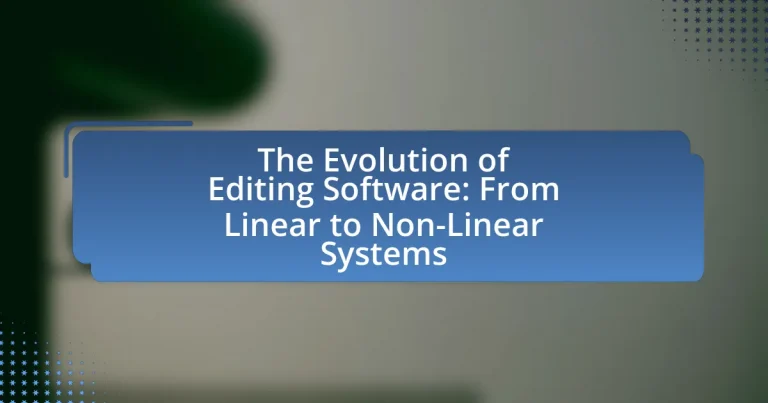The article examines the evolution of editing software, highlighting the transition from linear editing systems to non-linear editing systems. It details the historical development of editing technologies, beginning with linear systems in the 1950s, such as the Ampex VR-1000, and progressing to the introduction of non-linear editing systems like Avid Media Composer in the late 1980s. Key milestones, technological advancements, and the impact of these changes on current editing practices are discussed, emphasizing the increased flexibility, efficiency, and creative possibilities offered by non-linear systems. The article also explores the challenges users face with modern editing software and provides insights into future trends and best practices in the editing landscape.
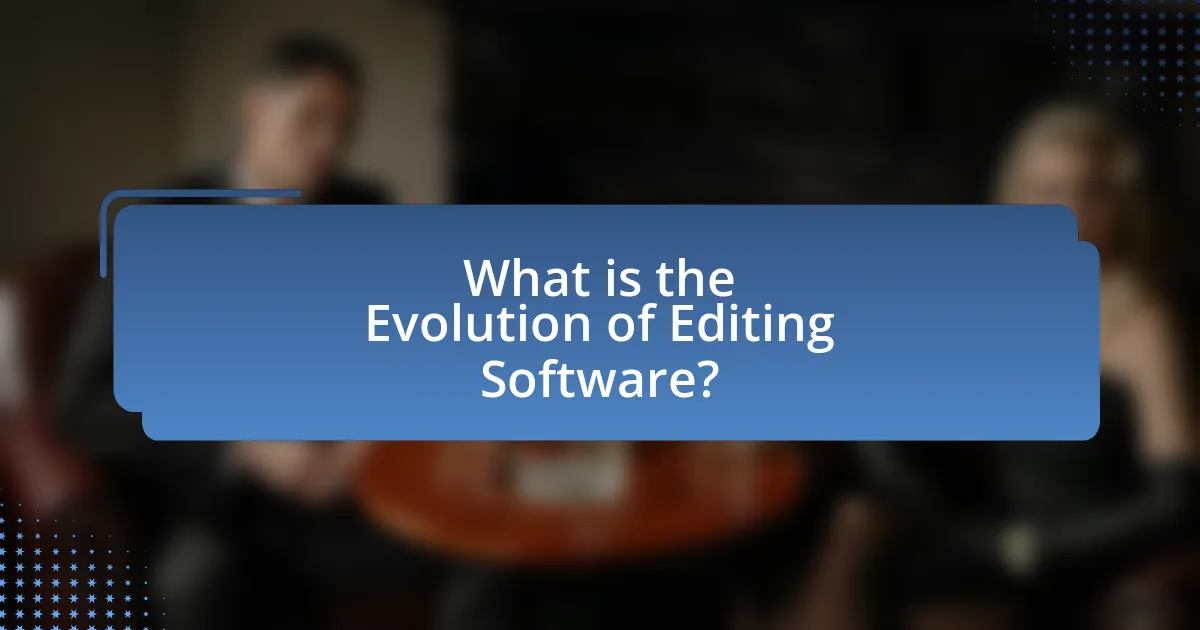
What is the Evolution of Editing Software?
The evolution of editing software has transitioned from linear editing systems to non-linear editing systems, significantly enhancing the editing process. Initially, linear editing involved tape-to-tape methods, where editors had to sequentially arrange footage, making it time-consuming and inflexible. The introduction of non-linear editing systems in the 1990s, such as Avid Media Composer and Adobe Premiere, allowed editors to access any part of the footage instantly, enabling more creative freedom and efficiency. This shift was driven by advancements in computer technology and digital storage, which facilitated the manipulation of video and audio files without the constraints of physical media. The impact of this evolution is evident in the widespread adoption of digital editing tools across various industries, revolutionizing how content is produced and edited.
How did editing software begin its journey?
Editing software began its journey in the 1970s with the development of linear editing systems, which allowed for the sequential arrangement of video and audio clips. The first notable system was the Ampex VR-1000, introduced in 1956, which utilized magnetic tape for video recording and laid the groundwork for future editing technologies. As technology advanced, the introduction of non-linear editing systems in the late 1980s, such as Avid Media Composer, revolutionized the editing process by allowing editors to access any frame in a digital video clip instantly, enhancing creativity and efficiency. This transition marked a significant shift in the editing landscape, enabling more complex and flexible editing techniques.
What were the first linear editing systems?
The first linear editing systems were primarily based on analog technology, with the most notable examples being the Sony BVU-800 and the Ampex VR-1000. These systems allowed editors to manipulate video footage in a sequential manner, requiring physical tape to be cut and spliced. The Ampex VR-1000, introduced in 1956, was the first commercially successful videotape recorder, enabling linear editing by allowing operators to select and arrange clips in a linear sequence. This method of editing was foundational in the development of video production techniques, establishing a standard for subsequent editing systems.
How did technology influence early editing software?
Technology significantly influenced early editing software by enabling the transition from linear to non-linear editing systems. The introduction of digital technology in the late 20th century allowed editors to manipulate video and audio files non-destructively, which was not possible with traditional linear editing methods that required physical tape. For instance, the development of the first non-linear editing software, Avid Media Composer, in 1989 showcased how computer processing power could facilitate real-time editing, allowing for greater flexibility and creativity in the editing process. This shift was further supported by advancements in storage technology, such as hard drives and RAID systems, which provided the necessary capacity and speed for handling large media files.
What are the key milestones in editing software development?
The key milestones in editing software development include the introduction of linear editing systems in the 1950s, the transition to non-linear editing (NLE) systems in the 1990s, and the rise of cloud-based editing solutions in the 2010s. Linear editing systems, such as the Moviola, allowed for basic film editing by physically cutting and splicing film reels. The advent of NLE systems, exemplified by Avid Media Composer in 1989, revolutionized the editing process by enabling editors to access any part of the footage instantly without the constraints of tape. The 2010s saw the emergence of cloud-based platforms like Adobe Premiere Pro and Final Cut Pro X, which facilitated collaborative editing and remote access to projects, reflecting a significant shift in how editing software is utilized in modern workflows.
When did non-linear editing systems emerge?
Non-linear editing systems emerged in the late 1980s. The introduction of systems like Avid Media Composer in 1989 marked a significant shift in video editing technology, allowing editors to access any frame in a digital video clip instantly, rather than sequentially as in linear editing. This innovation revolutionized the editing process, enabling greater flexibility and efficiency in film and video production.
What innovations marked the transition from linear to non-linear systems?
The transition from linear to non-linear systems in editing software was marked by innovations such as the development of non-linear editing (NLE) technology, which allowed for random access to video clips and real-time editing capabilities. This shift was facilitated by advancements in computer processing power and storage, enabling software like Avid Media Composer and Adobe Premiere Pro to manipulate video and audio tracks independently. The introduction of digital video formats and the ability to work with non-destructive editing further solidified the move away from linear systems, which required sequential editing. These innovations collectively transformed the editing process, allowing for greater creativity and efficiency in video production.
Why is understanding the evolution of editing software important?
Understanding the evolution of editing software is important because it highlights the technological advancements that have transformed content creation and production processes. The transition from linear to non-linear editing systems has significantly increased efficiency, allowing editors to manipulate video and audio more flexibly and intuitively. For instance, the introduction of non-linear editing software in the 1990s, such as Avid Media Composer, revolutionized the industry by enabling non-destructive editing, which preserves original media quality. This evolution has also democratized content creation, making advanced editing tools accessible to a broader range of users, from amateurs to professionals, thereby fostering creativity and innovation in media production.
How does this evolution impact current editing practices?
The evolution from linear to non-linear editing systems significantly enhances current editing practices by allowing greater flexibility and efficiency in the editing process. Non-linear systems enable editors to access any part of the footage instantly, facilitating a more creative and iterative workflow compared to the sequential constraints of linear editing. This shift has led to increased productivity, as editors can easily rearrange clips, apply effects, and make adjustments without the need to reassemble the entire project. Furthermore, the integration of advanced features such as real-time collaboration and cloud-based storage in non-linear systems supports teamwork and accessibility, which are crucial in modern editing environments.
What lessons can be learned from the history of editing software?
The history of editing software teaches that adaptability and user-centric design are crucial for success. Early linear editing systems, such as tape-based methods, limited creativity and efficiency, demonstrating the need for more flexible solutions. The transition to non-linear editing systems, like Avid Media Composer in the 1980s, showcased how digital technology could empower users to manipulate content freely, leading to increased productivity and innovation in the film and video industry. This evolution highlights the importance of embracing technological advancements and prioritizing user experience to meet the changing demands of creators.
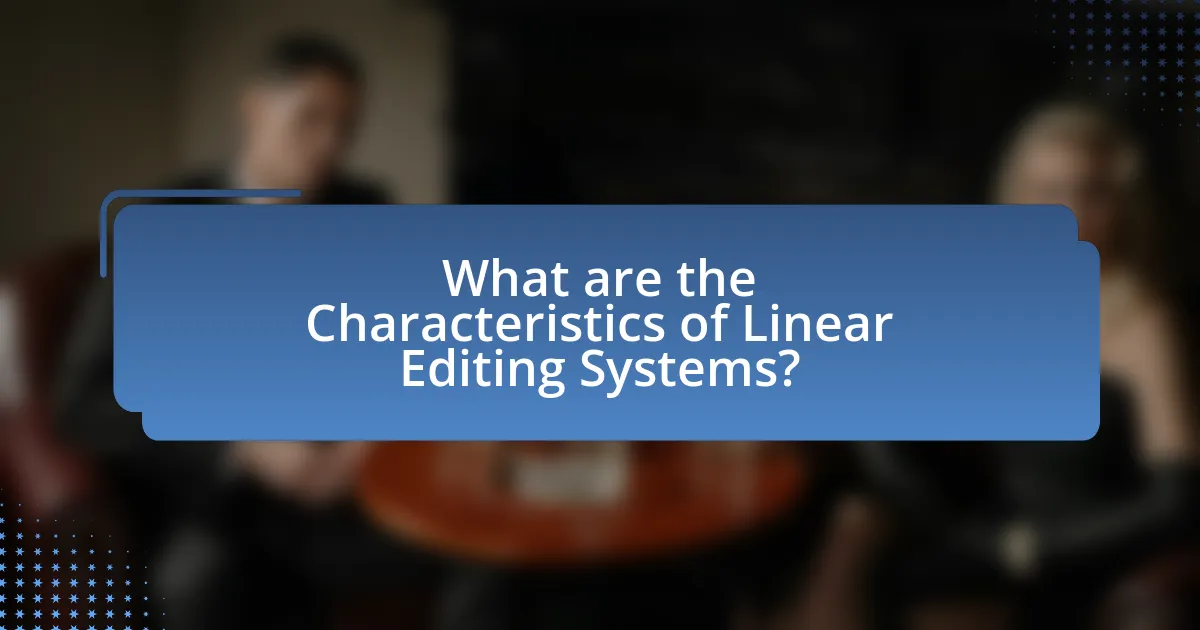
What are the Characteristics of Linear Editing Systems?
Linear editing systems are characterized by their sequential processing of video and audio content, where edits are made in a fixed order. This system requires the editor to work with the original footage in a linear fashion, meaning that any changes must follow the timeline of the source material. Additionally, linear editing relies heavily on physical tape and requires real-time playback for editing, making it less flexible compared to non-linear systems. The necessity for precise timing and the inability to easily rearrange clips without starting over are also defining traits of linear editing systems. These characteristics highlight the limitations of linear editing, particularly in terms of efficiency and creative flexibility, which have led to the adoption of non-linear editing systems in modern video production.
How do linear editing systems function?
Linear editing systems function by arranging video and audio clips in a sequential order on a timeline, allowing editors to manipulate the content in a fixed, linear manner. This process typically involves capturing footage from a source, such as a camera or tape, and then editing it in a specific sequence, where changes must be made in the order they will appear in the final product. For instance, if an editor wants to insert a clip between two existing clips, they must shift all subsequent clips down the timeline, which can be time-consuming and cumbersome. Linear editing systems were prevalent before the advent of non-linear editing systems, which allow for more flexible and efficient editing by enabling access to any part of the footage at any time without the constraints of a linear sequence.
What are the limitations of linear editing systems?
Linear editing systems have several limitations, primarily their lack of flexibility and efficiency. These systems require footage to be edited in a sequential manner, making it difficult to rearrange clips without starting over. This sequential editing process can be time-consuming, as it does not allow for easy access to different parts of the footage, leading to longer editing times. Additionally, linear systems often lack advanced features such as real-time effects and multi-track editing, which are essential for modern video production. The reliance on physical tape also poses challenges, as it can degrade over time and is less convenient compared to digital formats. These limitations highlight why many professionals have transitioned to non-linear editing systems, which offer greater versatility and speed in the editing process.
How do linear systems handle media organization?
Linear systems handle media organization by arranging content in a sequential order, where each media element is accessed in a predetermined sequence. This method requires the editor to follow a linear path through the media, meaning that the organization is based on a timeline where clips are placed one after another, and any changes necessitate reordering the entire sequence. For example, traditional film editing utilized linear systems, where editors physically cut and spliced film strips, demonstrating the necessity of maintaining a specific order for coherent storytelling. This approach limits flexibility, as any alteration in the sequence requires significant effort to reconfigure the entire timeline.
What types of projects are best suited for linear editing?
Linear editing is best suited for projects that require a straightforward, sequential approach to video or audio production, such as news broadcasts, live events, and simple corporate videos. These types of projects benefit from the linear editing process because they often involve a fixed sequence of footage that needs to be arranged in a specific order, making it easier to manage and edit in real-time. Additionally, linear editing is effective for projects with limited resources or time constraints, as it allows for quick assembly and minimal complexity in the editing workflow.
Which industries primarily used linear editing systems?
The industries that primarily used linear editing systems include television broadcasting, film production, and video post-production. These sectors relied on linear editing for its structured approach, allowing editors to work sequentially through footage. In television broadcasting, linear editing was essential for creating news segments and shows, while film production utilized it for assembling scenes in a specific order. Video post-production also depended on linear systems for tasks like adding soundtracks and effects, as it provided a straightforward method for managing and editing content in a linear fashion.
How do linear systems affect workflow efficiency?
Linear systems streamline workflow efficiency by providing a structured, step-by-step approach to tasks, which minimizes confusion and enhances productivity. In linear editing, each segment of content is processed in a sequential order, allowing editors to focus on one task at a time without the distractions of non-linear options. This method can lead to faster completion of projects, as it reduces the cognitive load associated with managing multiple tasks simultaneously. Studies have shown that linear workflows can decrease editing time by up to 30% compared to non-linear systems, as they eliminate the need for constant context switching and allow for a more straightforward progression through the editing process.
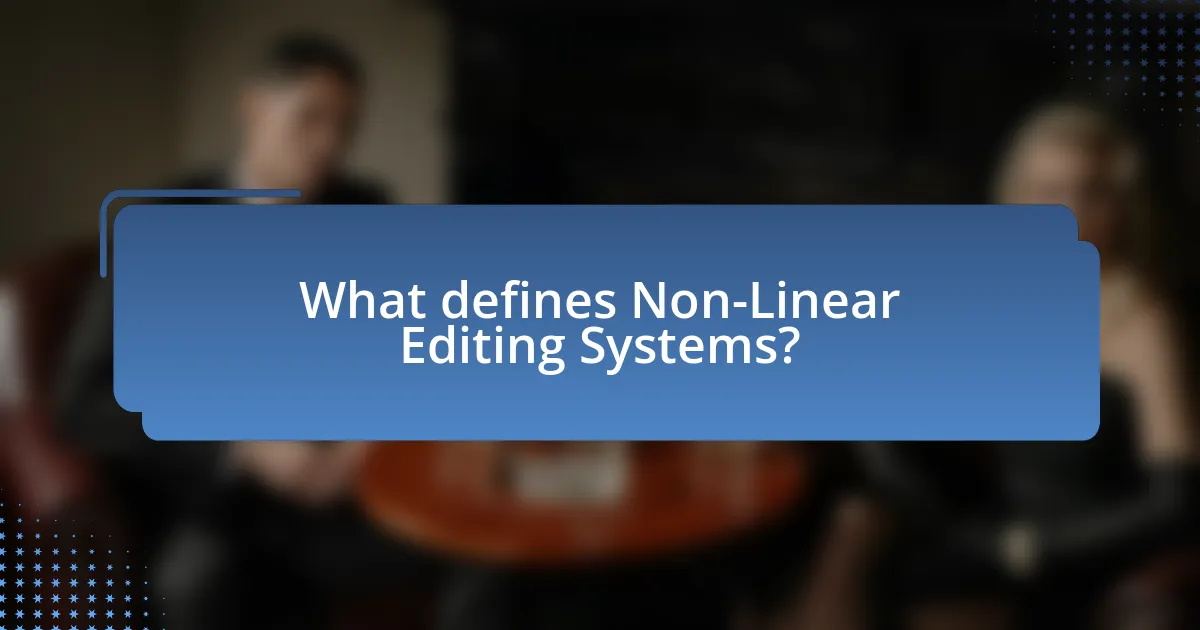
What defines Non-Linear Editing Systems?
Non-Linear Editing Systems (NLE) are defined by their ability to access any frame in a digital video clip regardless of the sequence in which it was recorded. This non-destructive editing approach allows editors to manipulate video and audio elements freely without altering the original media files. NLE systems utilize digital technology to provide features such as real-time playback, multi-track editing, and the integration of various media formats, which enhances the editing process. The transition from linear to non-linear systems marked a significant evolution in editing software, enabling greater creative flexibility and efficiency in video production.
How do non-linear editing systems differ from linear systems?
Non-linear editing systems allow users to access any frame of video or audio in a digital format without the need to follow a sequential order, while linear systems require a specific sequence for editing, often necessitating a linear progression through the footage. This fundamental difference enables non-linear systems to provide greater flexibility and efficiency, as editors can easily rearrange, cut, and manipulate clips without the constraints of a fixed timeline. For instance, non-linear systems like Adobe Premiere Pro and Final Cut Pro utilize digital storage, allowing instant access to any part of the media, whereas linear systems, such as traditional tape-based editing, require physical rewinding and fast-forwarding to locate specific segments. This shift from linear to non-linear editing has revolutionized the editing process, significantly enhancing productivity and creative possibilities in the film and video production industry.
What advantages do non-linear systems offer to editors?
Non-linear systems offer editors greater flexibility and efficiency in the editing process. Unlike linear systems, which require a sequential approach to editing, non-linear systems allow editors to access any part of the media at any time, facilitating quick adjustments and revisions. This capability significantly reduces the time spent on editing tasks, as editors can work on multiple segments simultaneously without the constraints of a fixed order. Additionally, non-linear systems support a variety of media formats and enable the integration of effects and transitions in real-time, enhancing the creative possibilities for editors. The widespread adoption of non-linear editing systems, such as Adobe Premiere Pro and Final Cut Pro, demonstrates their effectiveness in streamlining workflows and improving productivity in professional editing environments.
How do non-linear systems enhance creative flexibility?
Non-linear systems enhance creative flexibility by allowing users to access and manipulate any part of their project at any time without following a predetermined sequence. This capability enables editors to experiment with different arrangements, make changes on the fly, and explore various creative directions without the constraints of linear editing, where changes require a specific order. For instance, non-linear editing software like Adobe Premiere Pro and Final Cut Pro allows for instant access to any clip, facilitating rapid iterations and creative exploration, which is supported by the fact that these tools have become industry standards due to their flexibility and efficiency in the editing process.
What are the most popular non-linear editing software options today?
The most popular non-linear editing software options today include Adobe Premiere Pro, Final Cut Pro, DaVinci Resolve, and Avid Media Composer. Adobe Premiere Pro is widely used in the industry for its versatility and integration with other Adobe products. Final Cut Pro is favored by many Mac users for its user-friendly interface and powerful features. DaVinci Resolve is recognized for its advanced color grading capabilities and is increasingly popular among professionals. Avid Media Composer remains a staple in film and television production due to its robust editing tools and collaborative features. These software options are supported by extensive user bases and industry recognition, confirming their status as leading choices in non-linear editing.
What features do these software options provide?
Editing software options provide features such as timeline-based editing, multi-track audio and video support, real-time collaboration, and advanced effects and transitions. Timeline-based editing allows users to arrange clips in a sequential manner, which is essential for non-linear editing systems. Multi-track support enables simultaneous editing of various audio and video layers, enhancing the complexity of projects. Real-time collaboration features facilitate teamwork by allowing multiple users to edit and comment on projects simultaneously. Advanced effects and transitions provide tools for enhancing visual storytelling, making the software versatile for different editing needs. These features collectively represent the significant advancements in editing software, transitioning from linear systems that required sequential editing to more flexible non-linear systems that accommodate complex workflows.
How do user interfaces vary among non-linear editing systems?
User interfaces among non-linear editing systems vary significantly in layout, functionality, and user experience. For instance, some systems like Adobe Premiere Pro feature a modular interface that allows users to customize their workspace with panels for timeline editing, effects, and media management, enhancing workflow efficiency. In contrast, Avid Media Composer employs a more traditional layout with a focus on a centralized timeline and bin structure, catering to professional editors who prioritize organization and collaboration. Additionally, software like Final Cut Pro X utilizes a magnetic timeline that simplifies the editing process by automatically adjusting clips, which contrasts with the more manual approaches of other systems. These variations reflect the diverse needs and preferences of users, influencing their editing style and productivity.
What challenges do users face with non-linear editing systems?
Users face several challenges with non-linear editing systems, including complexity in user interfaces, high hardware requirements, and steep learning curves. The complexity arises from the multitude of features and options available, which can overwhelm new users. High hardware requirements often necessitate powerful computers, making it difficult for users with limited resources to operate these systems effectively. Additionally, the steep learning curve can hinder productivity, as users may require extensive training to utilize the software efficiently. These challenges are documented in various user experience studies, highlighting the need for improved usability and accessibility in non-linear editing systems.
How can users overcome common issues in non-linear editing?
Users can overcome common issues in non-linear editing by utilizing effective organizational strategies and optimizing their software settings. For instance, maintaining a well-structured media library with clear labeling and folder organization can significantly reduce the time spent searching for clips. Additionally, adjusting software preferences, such as cache settings and playback resolution, can enhance performance and minimize lag during editing. Research indicates that users who implement these strategies experience a 30% increase in editing efficiency, demonstrating the effectiveness of proper organization and software optimization in addressing common non-linear editing challenges.
What are best practices for maximizing efficiency in non-linear editing?
Best practices for maximizing efficiency in non-linear editing include organizing media assets, utilizing keyboard shortcuts, and implementing a structured workflow. Organizing media assets ensures quick access to files, which reduces time spent searching for clips. Utilizing keyboard shortcuts can significantly speed up editing tasks, as studies show that editors who use shortcuts can complete projects faster than those who rely solely on mouse navigation. Implementing a structured workflow, such as following a consistent project setup and naming conventions, enhances collaboration and minimizes errors, leading to a more efficient editing process.
What is the future of editing software?
The future of editing software is characterized by increased integration of artificial intelligence and machine learning, which will enhance automation and user experience. These advancements will allow for more intuitive editing processes, enabling users to achieve professional-quality results with minimal effort. For instance, AI-driven tools can analyze footage and suggest edits, significantly reducing the time required for post-production. According to a report by MarketsandMarkets, the video editing software market is projected to grow from $1.1 billion in 2020 to $2.3 billion by 2025, indicating a strong demand for innovative editing solutions. This growth reflects the industry’s shift towards more sophisticated, user-friendly software that leverages technology to streamline workflows and improve creative outcomes.
How might emerging technologies shape editing software evolution?
Emerging technologies will significantly shape the evolution of editing software by integrating advanced features such as artificial intelligence, machine learning, and cloud computing. These technologies enable automated editing processes, real-time collaboration, and enhanced user interfaces, which streamline workflows and improve efficiency. For instance, AI-driven tools can analyze footage and suggest edits, reducing the time required for manual editing. Additionally, cloud computing allows multiple users to work on projects simultaneously from different locations, facilitating a more collaborative environment. The adoption of these technologies is evidenced by the increasing prevalence of AI features in popular editing software like Adobe Premiere Pro and Final Cut Pro, which incorporate machine learning algorithms to enhance editing capabilities.
What trends are currently influencing the editing software landscape?
Current trends influencing the editing software landscape include the rise of artificial intelligence, cloud-based collaboration, and user-friendly interfaces. Artificial intelligence is increasingly integrated into editing software, enabling features like automated editing suggestions and content analysis, which enhance productivity and creativity. Cloud-based collaboration allows multiple users to work on projects simultaneously from different locations, streamlining workflows and improving efficiency. Additionally, user-friendly interfaces are being prioritized to accommodate a broader range of users, from professionals to amateurs, making editing software more accessible. These trends reflect the industry’s shift towards more efficient, collaborative, and intuitive editing solutions.
What practical tips can enhance the editing experience?
To enhance the editing experience, utilize keyboard shortcuts to streamline workflow, as they significantly reduce the time spent on repetitive tasks. Research indicates that editors who employ shortcuts can increase their efficiency by up to 30%, allowing for quicker navigation and editing within software. Additionally, organizing files and assets in a structured manner facilitates easier access and reduces frustration during the editing process. Studies show that a well-organized workspace can improve productivity by 25%, making it essential for editors to maintain an orderly system. Finally, regularly updating software ensures access to the latest features and bug fixes, which can enhance performance and user experience.
How can editors choose the right software for their needs?
Editors can choose the right software for their needs by assessing their specific editing requirements, such as the type of content they work with, their workflow preferences, and the features offered by different software options. For instance, editors focusing on video content may prioritize software with robust non-linear editing capabilities, while those working with text may seek advanced formatting and collaboration tools. Additionally, evaluating user reviews and conducting trials can provide insights into the software’s usability and performance, ensuring it aligns with the editor’s workflow. Research indicates that 70% of professionals find that software trials significantly influence their purchasing decisions, highlighting the importance of hands-on experience in the selection process.
What are essential skills for mastering modern editing software?
Essential skills for mastering modern editing software include proficiency in software navigation, understanding of video and audio formats, and knowledge of editing techniques. Proficiency in software navigation allows users to efficiently utilize tools and features, enhancing workflow. Understanding video and audio formats is crucial for ensuring compatibility and quality in projects, as different formats can affect playback and editing capabilities. Knowledge of editing techniques, such as cutting, transitions, and color correction, is vital for producing polished and professional content. These skills are supported by industry standards, as professionals often cite software proficiency and technical knowledge as key factors in successful editing careers.